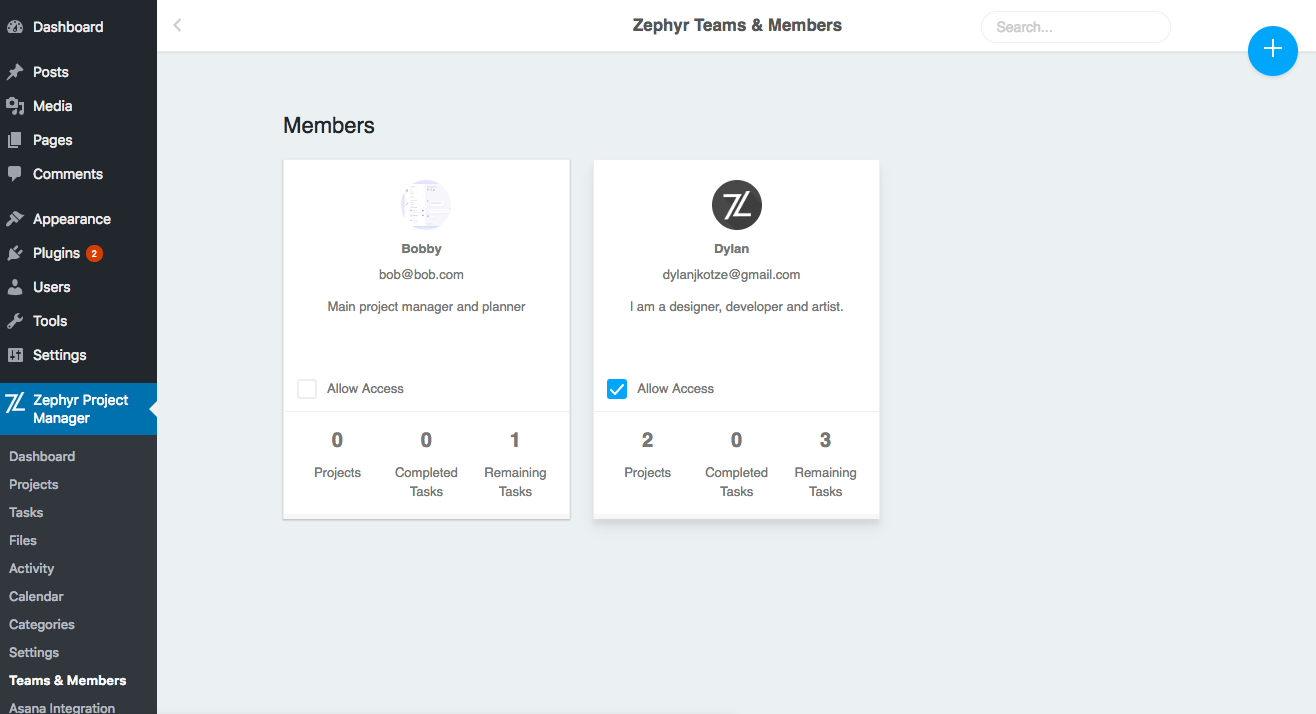The Teams and Members page can be found under Zephyr Project Manager > Teams and Memebers and provides an overview of all the members and their profiles as well as their progress.
It displays the amount of projects their involved in, the amount of completed tasks and the amount of active, remaining tasks along with a progress bar.
Managing Members
As an administrator, you can manage which users have access to the Zephyr Project Manager by changing the ‘Allow Access’ option for each member and checking the checkbox to allow access or unchecking the box to restrict access. You can also edit users Zephyr Profile Settings by clicking on a member card on the page.