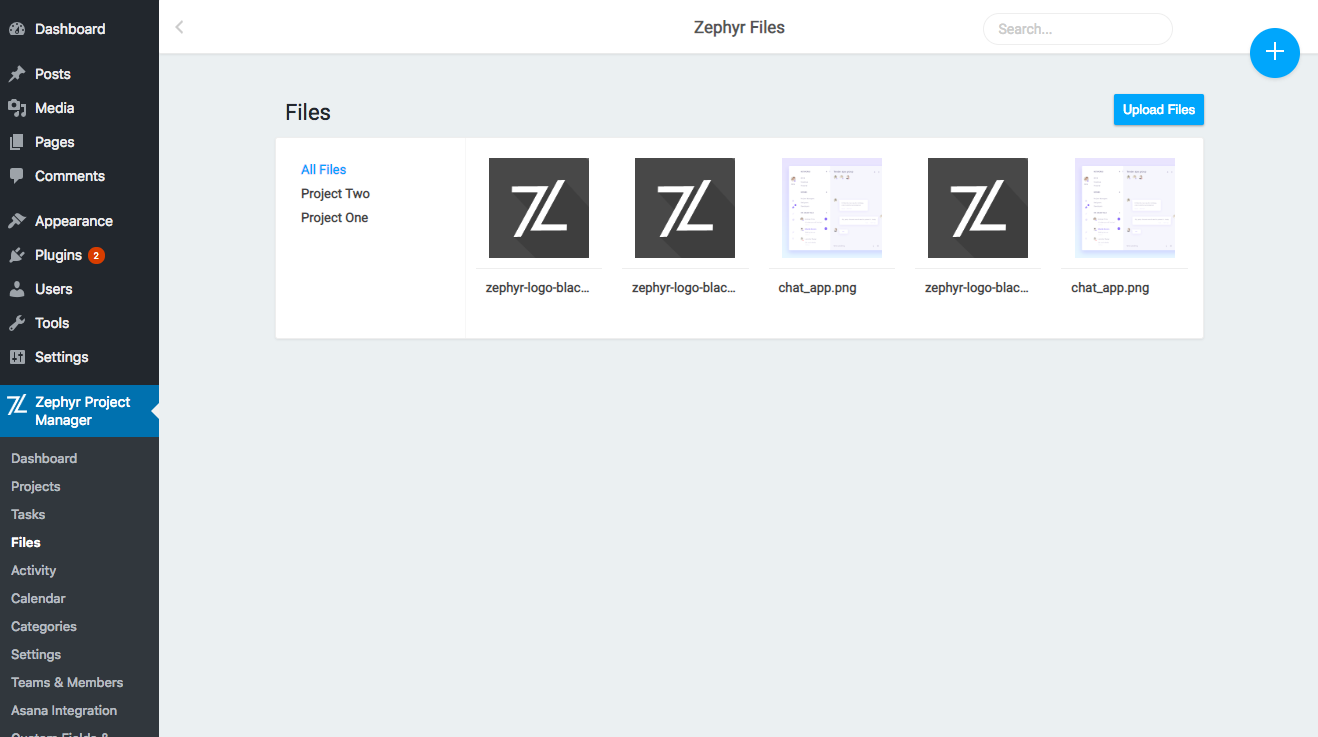The File Manager allows you to view, manage, download and delete files and attachments from all projects and tasks in one page.
You can filter projects by project, by clicking on the project name in the left sidebar.
You can also upload a new file by pressing on either the Upload File button or clicking on the Quickmenu button (the blue circular button in the top right corner) and selecting the New File option.
You can download, delete or view the info of a file by hovering over a file and clicking on the relevant icon.