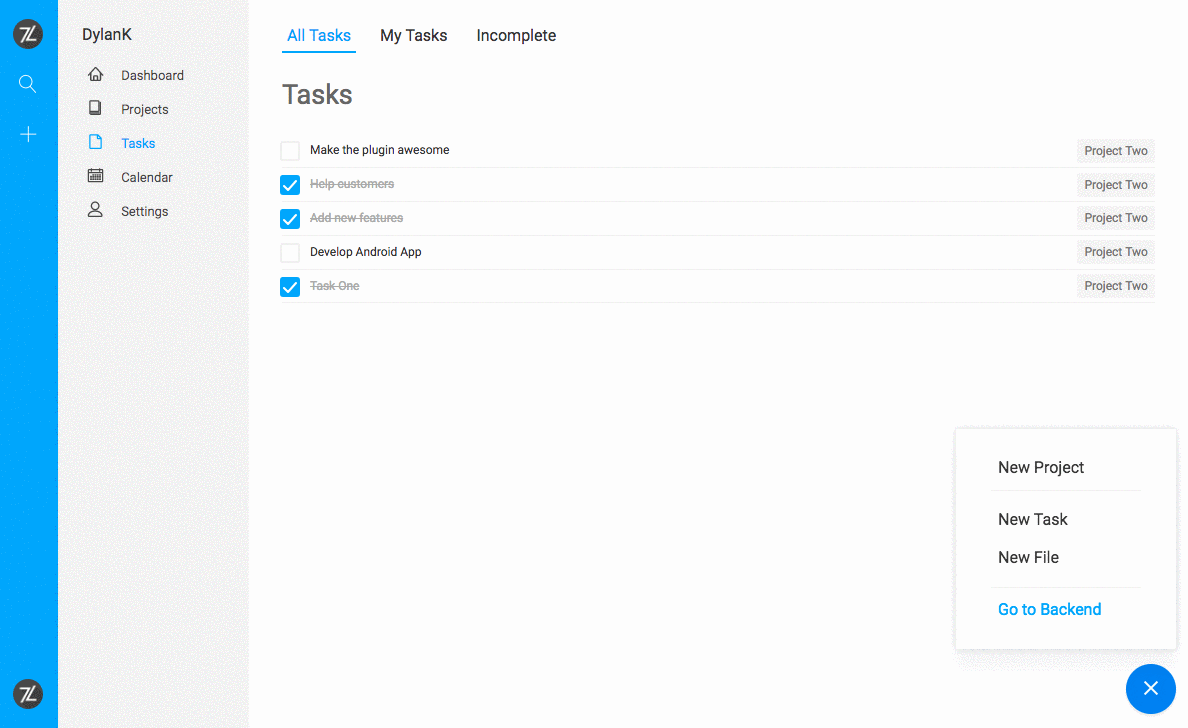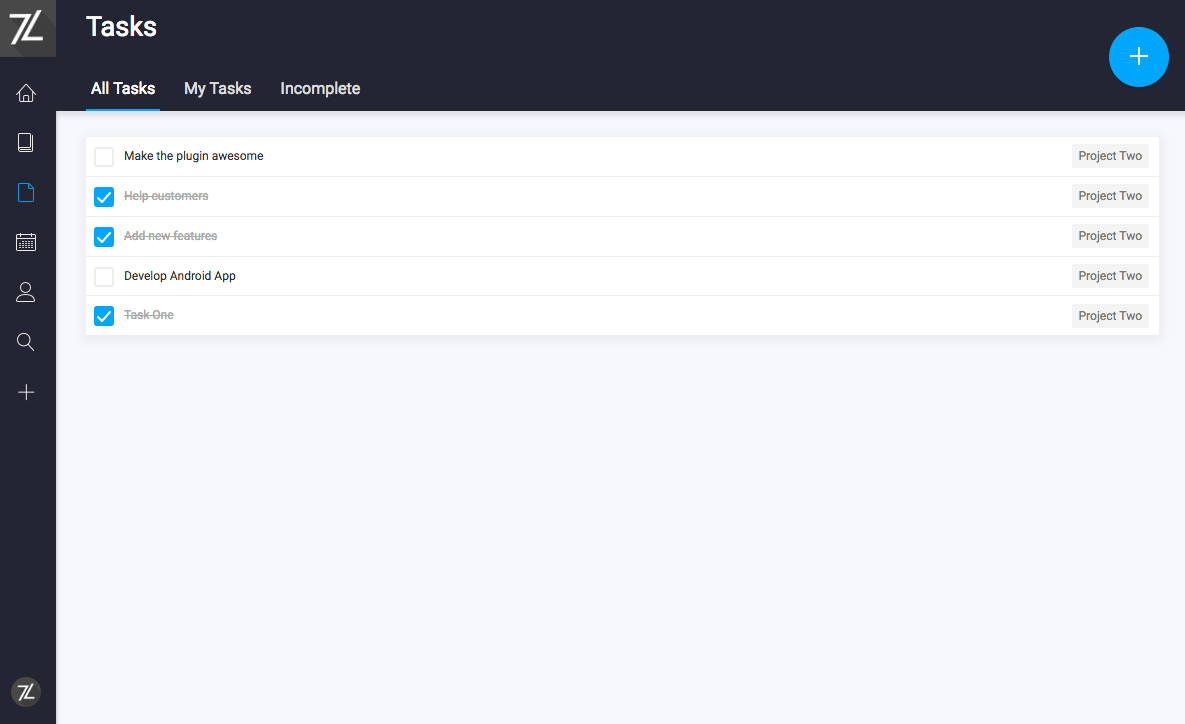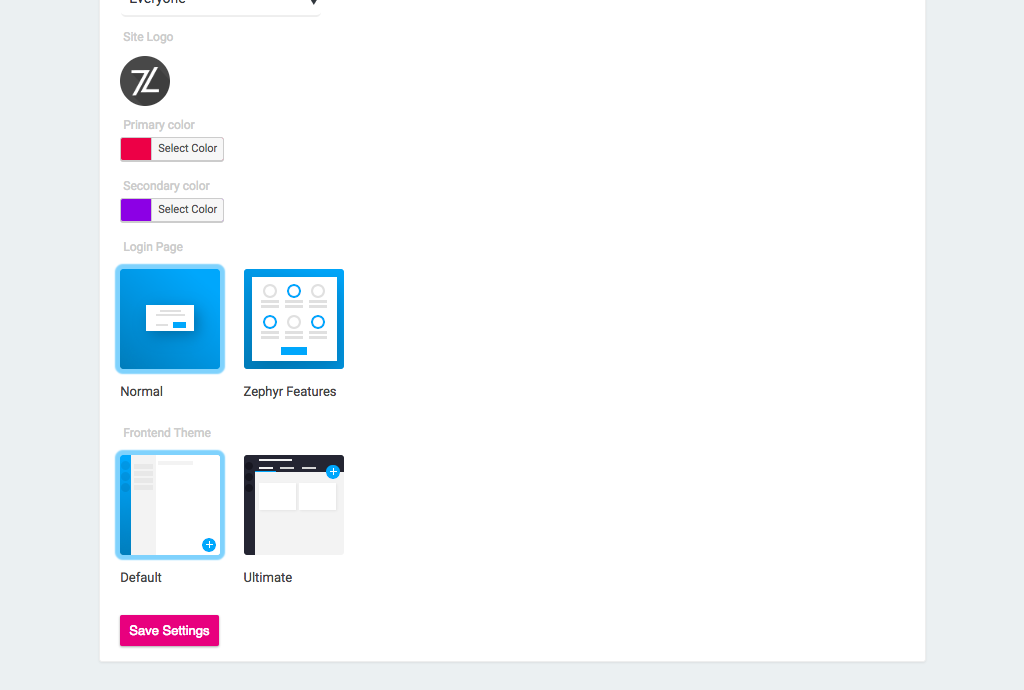(Note: This feature is only available in the Pro version)
The Frontend Project Manager allows you to add the project manager interface to your frontend with a beautiful layout and customized design.
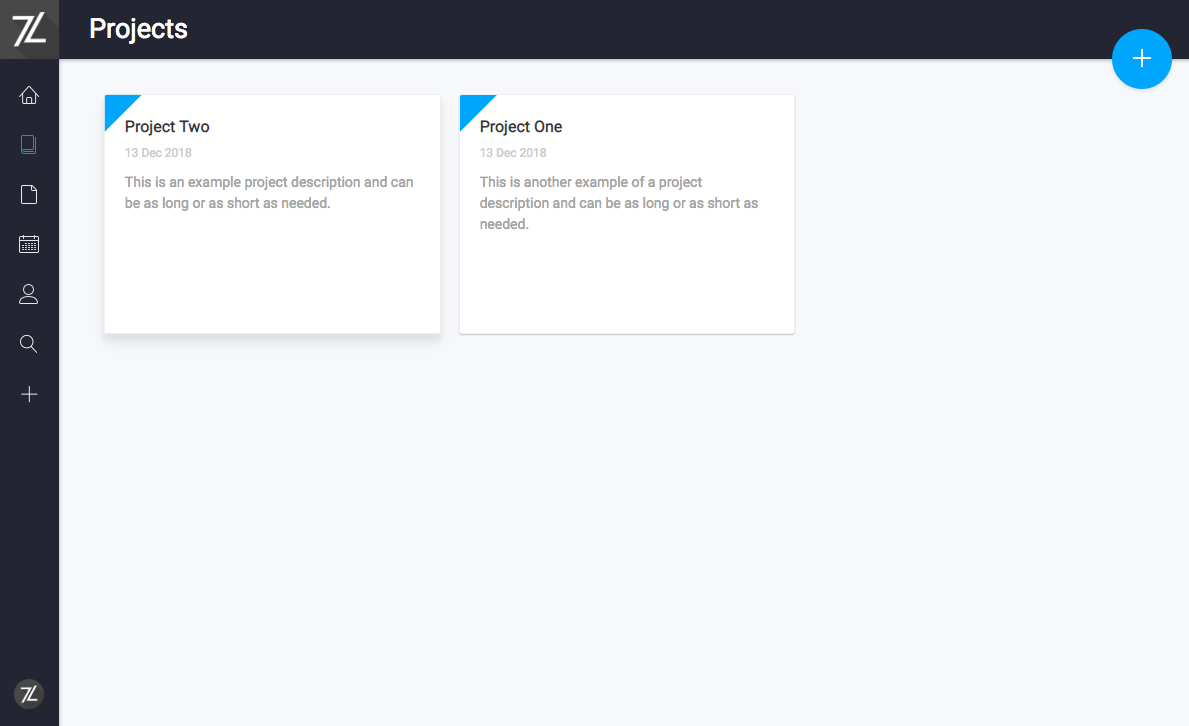
Enabling the Frontend Manager
To enable the Frontend Manager, please navigate to Zephyr Project Manager > Settings > Frontend Settings and check the checkbox under the option Enable Frontend. You can also customize the permissions from this page as well as the colours and the logo used in the frontend.
You will also need to select the page you would like to use for the frontend interface under the option Front-End Project Page or create a new page for this.
Using the Frontend Manager
Using the Frontend Project Manager is very similar to the backend version, however the layout is changed slightly.
If users do not have access to the project manager page, they will see a Restricted Access page.